Watching Netflix with split tunneling
Mullvad app Connectivity Windows Linux Android Mobile Desktop Split tunneling
上次更新:
TV streaming services like Netflix frequently block VPN services because their license agreements with content owners do not allow them to show all the movies and shows in all countries. If Netflix finds that your Mullvad IP address belongs to a VPN then it will only let you view their own original content, or they will display an error saying that you are using a proxy.
This guide will show you how to use your unprotected Internet connection to watch Netflix in Firefox, while the rest of your apps are using your Mullvad connection. This requires the split tunneling function that is available in the Mullvad app for Windows, Linux and Android. This guide uses Windows.
Step 1 - Change the DNS server in Firefox
Firefox settings:
- In a Firefox browser window, click the menu button and choose Options or Preferences.
- In the search box, type "network", then click on the Settings button in the results.
- At the bottom, check the box next to Enable DNS over HTTPS.
- Next to Use Provider, choose for example Cloudflare (this will overwrite the Mullvad DNS for accessing the service in this specific browser).

Click OK. - In the address bar of the browser, type in
about:configand hit Enter. - If a warning pops up, click "Accept the Risk and Continue".
- In the search box, type
network.trr.mode - Change the value to 3 and press Enter. (this will disable the unencrypted fallback).
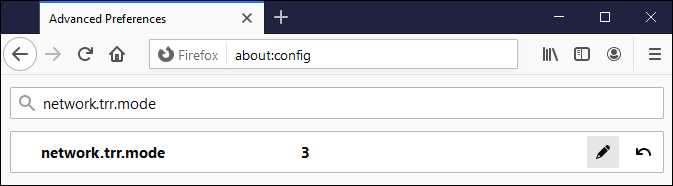
Step 2 - Enable split tunneling in the Mullvad app
- Open the Mullvad VPN app
- Click on the settings icon that looks like a cogwheel in the top right corner.
- Click on Split tunneling
- Scroll down to Firefox and click on the plus icon on the right side of it. It should then show up under "Excluded apps".
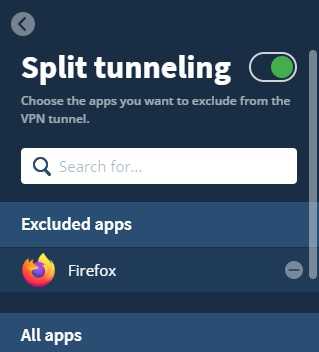
5.Start Firefox and you should be able to watch Netflix using your own Internet provider which will go outside the VPN. You can confirm that you are not connected to Mullvad in Firefox with the Mullvad Connection check.