Linux için Mullvad VPN
Son sürüm: 2024.7 (değişikliklere göz at)
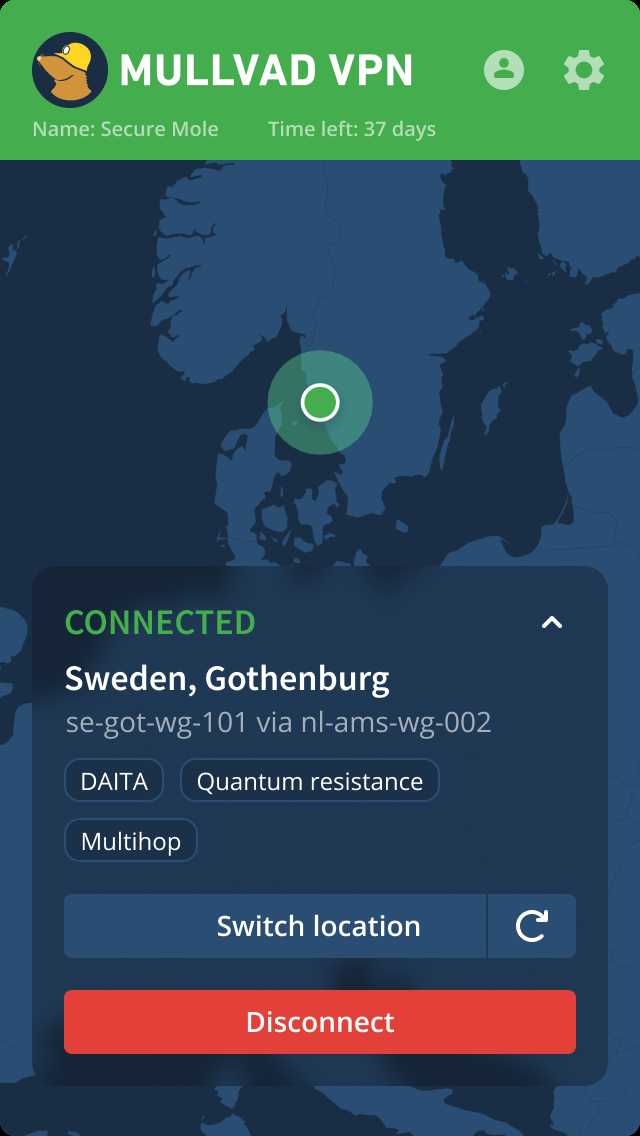
Installing the app using the Mullvad repository
The Mullvad VPN app is available via our repository servers only for Ubuntu, Debian and Fedora. If you use another unsupported distribution based on Ubuntu 22.04 or newer that uses systemd then you can try to install it using the manual .deb installation instructions.
Ubuntu/Debian
# Download the Mullvad signing key
sudo curl -fsSLo /usr/share/keyrings/mullvad-keyring.asc https://repository.mullvad.net/deb/mullvad-keyring.asc
# Add the Mullvad repository server to apt
echo "deb [signed-by=/usr/share/keyrings/mullvad-keyring.asc arch=$( dpkg --print-architecture )] https://repository.mullvad.net/deb/stable $(lsb_release -cs) main" | sudo tee /etc/apt/sources.list.d/mullvad.list
# Install the package
sudo apt update
sudo apt install mullvad-vpnFedora
# Fedora 41 and newer
# Add the Mullvad repository server to dnf
sudo dnf config-manager addrepo --from-repofile=https://repository.mullvad.net/rpm/stable/mullvad.repo
# Or add the Mullvad BETA repository server to dnf
sudo dnf config-manager addrepo --from-repofile=https://repository.mullvad.net/rpm/beta/mullvad.repo
# Fedora 40 and earlier
# Add the Mullvad repository server to dnf
sudo dnf config-manager --add-repo https://repository.mullvad.net/rpm/stable/mullvad.repo
# Or add the Mullvad BETA repository server to dnf
sudo dnf config-manager --add-repo https://repository.mullvad.net/rpm/beta/mullvad.repo
# Install the package
sudo dnf install mullvad-vpn
Manually installing the package file
Kurulum talimatlarıSelect architecture
Select distribution
Please select architecture and distribution above
Kullanım kolaylığı
- Sadece birkaç tıklamayla tüneli kurun ve çalıştırın
- Konumu/sunucuyu kolayca değiştirin
- Destek taleplerinizi doğrudan uygulama üzerinden gönderin
- Bölünmüş tünelleme
Gizliliğinizi koruyun
- Otomatik WireGuard anahtarı değiştirme, sansür önleme, port kontrolü ve trafik gizleme
- Gelişmiş Kill Switch. Sızıntı olmadan atomik işlemlerle sıkı güvenlik duvarı entegrasyonu
- Çoklu Sekme ve Shadowsocks
- Kriptografiyle imzalanmış yükleyici
- Kullanıcı etkinliğini kayıt altına almama politikasına sahibiz
Güven her şeyden önemlidir
- Son Uygulama denetimi (Ekim 2022 – Atredis Partners tarafından)
- Kaynak kodumuz