Linux用Mullvad VPN
最新バージョン: 2024.7 (変更内容を確認)
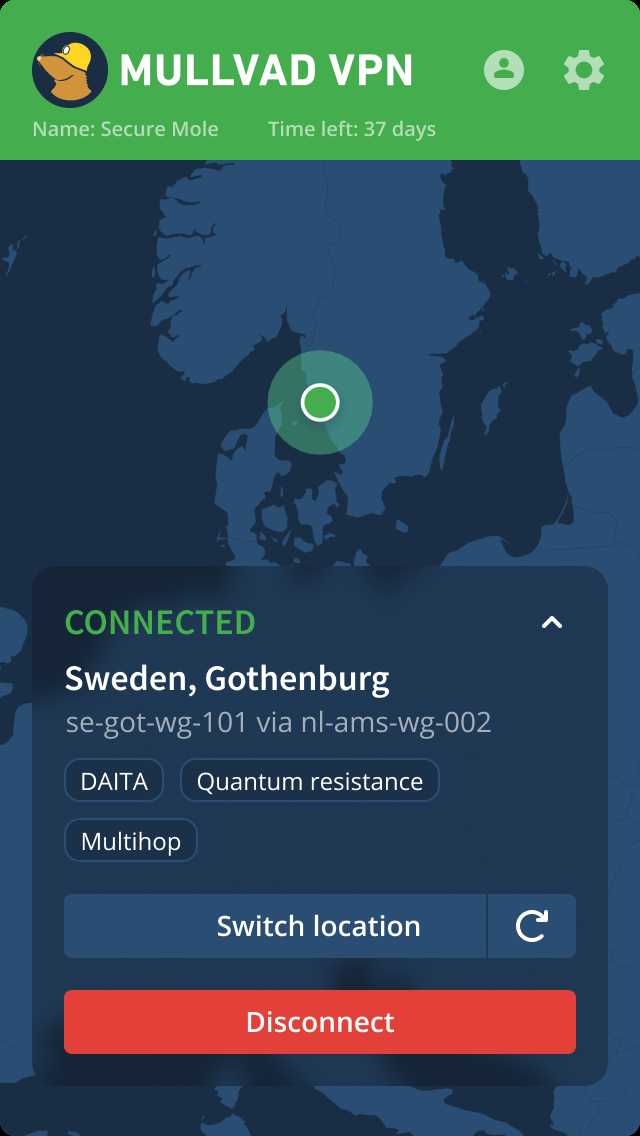
Installing the app using the Mullvad repository
The Mullvad VPN app is available via our repository servers only for Ubuntu, Debian and Fedora. If you use another unsupported distribution based on Ubuntu 22.04 or newer that uses systemd then you can try to install it using the manual .deb installation instructions.
Ubuntu/Debian
# Download the Mullvad signing key
sudo curl -fsSLo /usr/share/keyrings/mullvad-keyring.asc https://repository.mullvad.net/deb/mullvad-keyring.asc
# Add the Mullvad repository server to apt
echo "deb [signed-by=/usr/share/keyrings/mullvad-keyring.asc arch=$( dpkg --print-architecture )] https://repository.mullvad.net/deb/stable $(lsb_release -cs) main" | sudo tee /etc/apt/sources.list.d/mullvad.list
# Install the package
sudo apt update
sudo apt install mullvad-vpnFedora
# Fedora 41 and newer
# Add the Mullvad repository server to dnf
sudo dnf config-manager addrepo --from-repofile=https://repository.mullvad.net/rpm/stable/mullvad.repo
# Or add the Mullvad BETA repository server to dnf
sudo dnf config-manager addrepo --from-repofile=https://repository.mullvad.net/rpm/beta/mullvad.repo
# Fedora 40 and earlier
# Add the Mullvad repository server to dnf
sudo dnf config-manager --add-repo https://repository.mullvad.net/rpm/stable/mullvad.repo
# Or add the Mullvad BETA repository server to dnf
sudo dnf config-manager --add-repo https://repository.mullvad.net/rpm/beta/mullvad.repo
# Install the package
sudo dnf install mullvad-vpn
Manually installing the package file
インストール方法Select architecture
Select distribution
Please select architecture and distribution above
使い方は簡単
- 数クリックでインストールとトンネルの確立を完了
- 接続場所/サーバーを簡単に変更
- アプリから直接サポート依頼を送信
- スプリットトンネリング
プライバシーを保護
- WireGuard鍵の自動ローテーション, 検閲対策、ポートスキャン、トラフィックの難読化
- 高度なキルスイッチ。アトミック操作による緊密なファイアウォール連携が漏洩を阻止
- マルチホップとShadowsocks
- 暗号署名付きのインストーラー
- ユーザーの活動にはノーログポリシーを採用
信頼を最優先
- 最後のアプリ監査 (2022年10月、Atredis Partnersが実施)
- アプリのソースコード